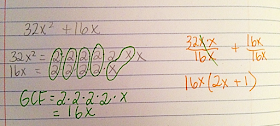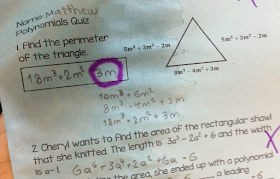Here is the gist of Sarah's Candy Tax Analogy, in my own words: When I take my kids trick-or-treating, I impose a candy tax on them for all the work I have to do as a parent. Because I'm fair, I take evenly from both my kids, but because I'm greedy, I take as much as I can. We do the first example and the kids are furious about this candy tax, because you take all of Susie's M&Ms. I tell them, "That's her lesson to trick-or-treat harder next Halloween." Most of the students easily see that you cannot take any Milky Way or Pay Day since they don't both have them (not a shared term).
We practiced finding the GCF with this fun maze from Amazing Mathematics. I love a maze for the first time they practice something like this because it's much less intimidating for students to decide among possible GCFs than to write one on their own.
Then we filled out this table for practicing the connection between factoring and distributing. I'm not sure where I found this one, but it's great for connecting the idea of factor as the undoing of distribution.
For students who needed more scaffolding, we broke it down like this. And it was a great chance to refer back to those Laws of Exponents Notes.